What we need to learn:
- Prompt and alert
- Switch statements 3-9
Prompt
Sometimes I have to get data from people, for example name or age, so I need to ask for this information through a popup window using the prompt method in the code. This information will be save in a variable
let myName = prompt (“What’s your name”);
let yourNumber = prompt (“Choose your number between 1-100”);
Alert
The alert command is used to print text on a new popup window. Consider the following example:
alert(“Hello!”);
switch Statements
Before we move on, let’s circle back to else if statements.
Using else if is a great tool for when we have a few different conditions we’d like to consider.
else if is limited, however. If we want to write a program with 25 different conditions, like a JavaScript cash register, we’d have to write a lot of code, and it can be difficult to read and understand.
To deal with times when you need many else if conditions, we can turn to a switch statement to write more concise and readable code.
To a computer, a switch statement and an if/else statement are the same, but a switch statement can be easier for other humans to read. Part of being a good developer is writing code that both computers and other humans can read.
switch statements look like this:
let groceryItem = ‘papaya’;
switch (groceryItem) {
case ‘tomato’:
console.log(‘Tomatoes are $0.49’);
break;
case ‘lime’:
console.log(‘Limes are $1.49’);
break;
case ‘papaya’:
console.log(‘Papayas are $1.29’);
break;
default:
console.log(‘Invalid item’);
break;
}
- The switch keyword initiates the statement and is followed by ( … ), which contains the condition that each case will compare to. In the example, the condition is groceryItem.
- Inside the block, { … }, there are cases. case is like the else if part of an if/else if/else statement. The word following the first case is ‘tomato’. If groceryItem equalled ‘tomato’, that case’s console.log() would run.
- groceryItem equals ‘papaya’, so the first and second case statements are skipped. The third case runs since the case is ‘papaya’, which matches groceryItem’s value. This particular program will log Papayas are $1.29.
- Then the program stops with the break keyword. This keyword will prevent the switch statement from executing any more of its code. Without adding break at the end of each case, the program will execute the code for all matching cases and the default code as well. This behavior is different from if/else conditional statements which execute only one block of code.
- At the end of each switch statement, there is a default condition. If none of the cases are true, then this code will run.
Sé el primero en comentar